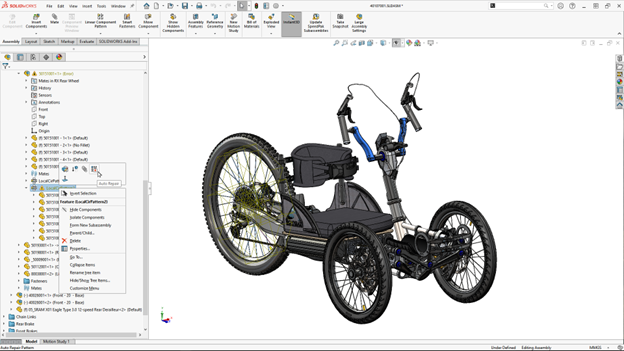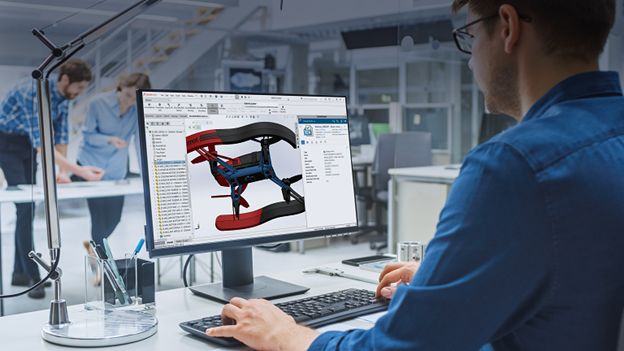What are the key differences between CATIA V5 and SOLIDWORKS?
CATIA V5 is known for its advanced surface modeling capabilities and is commonly used in the aerospace industry. SOLIDWORKS, on the other hand, is popular for its user-friendly interface and robust assembly features, making it a preferred choice for small to medium-sized businesses in various industries.
Key Highlights
- CATIA V5 is known for its advanced capabilities and is commonly used in the aerospace and industrial industries.
- SOLIDWORKS is more user-friendly and widely used by professionals in product design industries.
- CATIA V5 offers powerful tools for surface design, parametric modeling, and complex shapes.
- SOLIDWORKS excels in add-in compatibility, ease of use, and assemblies.
- CATIA V5 provides specialized modules for aerodynamic analysis, stress simulation, and mold design, making it indispensable for aerospace components and industrial design projects.
- SOLIDWORKS offers extensive compatibility with third-party add-ins, expanding its functionality and customization options for professionals in product design industries.
When it comes to product development, engineers have a wealth of design tools at their disposal. Two heavyweights in the industry are CATIA V5 and SOLIDWORKS. These software packages offer robust features for creating everything from sleek surfaces to intricate parametric models. But how do they stack up against each other? Let’s dive in and explore their differences, so you can make an informed choice for your next project. Whether you’re designing cutting-edge aerospace components or innovative consumer products, understanding the strengths and capabilities of each is crucial for achieving your project goals efficiently and effectively.
CATIA V5: The Aerospace Titan
Engineers tackling elaborate designs demanding utmost precision often gravitate towards CATIA, drawn by its sophisticated features tailored for handling expansive assemblies and conducting thorough simulations. In fields such as aerospace and automotive engineering, where intricate surface modeling plays a pivotal role, CATIA stands out as the preferred choice.
SOLIDWORKS: The Versatile Workhorse
Within engineering, manufacturing, and architecture sectors, SOLIDWORKS reigns as the go-to solution for 3D modeling, simulation, and product development. Embraced by designers, engineers, and drafters alike, its intuitive interface and powerful functionalities make it a staple tool in many kits.
CATIA V5 vs SOLIDWORKS CAD Basics
Let’s delve deeper into the fundamental aspects of CATIA V5 and SOLIDWORKS. Both stand as formidable contenders in the field of parametric modeling, sheet metal and assembly design, yet each excels in its unique way. CATIA V5 seamlessly tackles intricate shapes and designs, effortlessly handling complexities that are prevalent in industries like aerospace. Renowned for its robust surface design tools and prowess in systems engineering, CATIA V5 has established itself as a cornerstone in the aerospace sector. On the other hand, SOLIDWORKS garners popularity within product design domains, primarily due to its extensive library of specialized add-ins and its precision-oriented approach to product development. However, the question remains: what distinguishes each software package, and what makes them indispensable tools within their respective industries?
Let’s unravel their distinctive features and delve into the reasons behind their widespread adoption.
Industry Focus
- CATIA primarily targets industries such as aerospace, automotive, and complex mechanical engineering. It’s widely used in designing aircraft, automobiles, and other intricate systems.
- SOLIDWORKS, on the other hand, caters to a broader range of industries, including consumer products, machinery, and electronics.
Surface Design and Class-A Surfaces
- CATIA excels in surface modeling, especially for Class-A surfaces (high-quality, aesthetically pleasing surfaces). It provides advanced tools for creating smooth, curvature-continuous surfaces required in automotive exteriors and other industrial designs.
- While SOLIDWORKS also supports surface modeling, it may not offer the same level of precision and control as CATIA for complex surfaces.
Parametric Modeling and Assembly Design
- CATIA allows users to define complex relationships between parts, ensuring accurate assembly behavior. Its assembly tools handle large-scale assemblies efficiently.
- SOLIDWORKS is known for its user-friendly interface and ease of use in assembly design. It’s popular among smaller design teams and individual users.
Both software packages offer parametric modeling capabilities, allowing users to create designs based on parameters and constraints. However, CATIA provides more advanced parametric features, making it suitable for intricate assemblies.
Collaboration and Data Management
- CATIA emphasizes robust data management and collaboration features. It integrates well with other Dassault Systèmes products (such as ENOVIA) for managing design data across the product lifecycle.
- SOLIDWORKS also offers data management solutions (such as SOLIDWORKS PDM), but its focus is more on ease of use and integration with other SOLIDWORKS tools.
Systems Engineering and Integration
- CATIA supports systems engineering, allowing users to model complex systems, analyze interactions, and simulate behavior. It’s beneficial for designing integrated systems (e.g., aircraft avionics or automotive control systems).
- SOLIDWORKS lacks the same level of systems engineering capabilities but compensates with its simplicity and versatility.
Modules and Customization
- CATIA offers a wide range of specialized modules (Generative Shape Design, Part Design, Assembly Design, etc.) that users can customize based on their specific needs.
- SOLIDWORKS also has various modules (Simulation, Electrical, CAM, etc.), but its ecosystem is more straightforward and out-of-the-box ready for general use.
User Interfaces and Usability
CATIA V5 and SOLIDWORKS differ significantly in their user interfaces, catering to distinct user bases.
CATIA boasts an intricate interface that appeals to professionals accustomed to highly customized workflows and precise control over geometric details. Its robust feature set allows engineers to create elaborate 3D models and perform sophisticated simulations.
SOLIDWORKS, on the other hand, prioritizes ease of use and quick adoption. Its intuitive interface makes it a favorite among consumer product designers and those in the manufacturing industry. SOLIDWORKS excels at streamlining common design tasks, allowing engineers to focus on creativity and problem-solving.
Both have their strengths, and the choice between them often depends on the specific needs of the user. Ultimately, the decision rests on finding the right balance between complexity and usability.
Features Showdown
For feature comparison, both software programs offer distinct advantages. CATIA V5 is renowned for its extensive capabilities in surface design, making it ideal for complex shapes prevalent in the aerospace industry. On the other hand, SOLIDWORKS excels in assembly processes, critical for consumer products and manufacturing. While CATIA V5 provides powerful tools for advanced design needs, SOLIDWORKS emphasizes ease of use and efficiency in product development. Choosing between them depends on the specific needs of the design process and industry requirements. Each software’s functionalities cater to different products and industries, ensuring tailored solutions.
- With a focus on parametric modeling, CATIA V5 ensures efficient design processes and seamless data management. It excels in assembly design, managing large assemblies effortlessly. Its capabilities in handling complex designs make it a preferred choice for industries with specific needs, offering a comprehensive set of functionalities for diverse design challenges.
- With a focus on ease of use, SOLIDWORKS streamlines the design process through powerful tools for sheet metal and mold design. Its simulation capabilities aid in creating and testing intricate geometries, meeting the specific needs of stakeholders. The software’s compatibility with various systems ensures efficient workflow and data management. SOLIDWORKS stands out for its advanced features, making it a reliable option for intricate and precise design requirements.
A Deep Dive into Cloud Connectivity
Industry 4.0 represents the convergence of digital technologies, automation, and data-driven processes within manufacturing and production. As factories become smarter and interconnected, the need for efficient collaboration, real-time data access, and seamless communication across teams and locations has intensified. Driving this innovation, cloud connectivity empowers businesses to be agile, cost-effective, and globally connected.
CATIA V5 offers robust cloud connectivity capabilities. It connects to the 3DEXPERIENCE platform on the cloud, allowing users to share design data and enrich their PLM environment with embedded productivity and lifecycle management apps. This integration facilitates efficient design processes and seamless data management.
The cloud-based collaboration in CATIA V5 enables users to manage, annotate, and visualize designs anywhere, anytime, and on any device. This feature is particularly beneficial for teams working remotely or across different locations, ensuring smooth collaboration and data sharing.
SOLIDWORKS, on the other hand, provides innovative cloud services that connect SOLIDWORKS CAD data to the 3DEXPERIENCE platform. This connection offers new capabilities to share and mark up 3D designs with anyone, a place to securely store and access designs, and the ability to formally manage design changes.
SOLIDWORKS’ cloud services remove the friction associated with traditional design sharing and collaboration tools, streamlining everyday tasks to help you prioritize design. It provides capabilities such as Share and Markup, Store and Revise, and Manage and Control. These features enable users to invite anyone to view and mark up your 3D designs on the cloud directly from SOLIDWORKS.
Industry Applications
The aerospace and automotive sectors have a strong preference for CATIA V5, primarily due to its advanced capabilities in intricate surface design and parametric modeling. In contrast, SOLIDWORKS stands out in consumer product manufacturing, thanks to its user-friendly interface and robust assembly design features. Both software packages are versatile, catering to a broad spectrum of industries with specific requirements by offering powerful tools for handling complex shapes and designs. CATIA V5 shines in aerospace applications, ensuring precision in both geometry and machinery design, whereas SOLIDWORKS excels in streamlining manufacturing processes for consumer goods. Recognizing the distinct advantages of each software is essential in selecting the most suitable CAD solution for your industry needs.
The Powerhouse for Aerospace and Automotive Design
In the aerospace and automotive sectors, CATIA V5 shines with its advanced capabilities in managing intricate designs and precise geometries. It provides specialized modules for aerodynamic analysis, stress simulation, and mold design – all critical for aerospace components and automotive parts. Its seamless collaboration features streamline the design process and boost workflow efficiency. With meticulous data management and potent tools, this software package guarantees optimal precision in manufacturing processes. Engineers can leverage these parametric modeling and surface design features to craft complex shapes for both industries. Its adaptability and focus on systems engineering make it a preferred choice for aerospace and automotive design.
Streamlining Consumer Products and Manufacturing
SOLIDWORKS isn’t just confined to the engineering and industrial sectors. It extends its versatility to meet the production needs of the consumer products and manufacturing industries. Its design tools enable product development across a wide range of sectors, from detailed sheet metal design to mold design and manufacturing processes. And, the software’s advanced simulation capabilities ensure that designs meet the highest standards before production begins. Businesses in the consumer products and manufacturing sectors can streamline their design processes and deliver innovative solutions efficiently.
Compatibility Considerations
CATIA
- Operating Systems: CATIA is primarily compatible with Windows operating systems, providing a seamless experience for users on Windows-based machines.
- Unix Compatibility: Additionally, CATIA can also run on Unix platforms, although Unix support is less common than Windows.
SOLIDWORKS
- Operating Systems: Designed primarily for Windows operating systems, boasting a large global user base.
- Mac and Linux: Unfortunately, SOLIDWORKS does not natively support Mac or Linux. However, some users run the software suite on Windows emulators or virtual machines within these environments.
DYMOLA and Standard Part Libraries
CATIA
- Standard Parts Catalogs: CATIA includes several catalogs containing standard elements such as screws, nuts, bearings, springs, and snap rings, enabling users to add these components directly to their assemblies.
- DYMOLA Integration: CATIA users can integrate with DYMOLA, a modeling and simulation environment based on the Modelica language, suitable for complex engineering systems.
SOLIDWORKS
- Toolbox: A comprehensive library of Smart Parts and Supplier Standard Components, fully integrated with the software. It includes hardware components like bearings, bolts, nuts, pins, washers, and more, offering customization options to align with company standards.
- Structural Shapes: Toolbox provides structural shapes such as aluminum and steel sections, enhancing design versatility.
- Engineering Tools: Toolbox equips users with essential engineering tools for beam calculations, bearing capacity, and more, enhancing design capabilities.
Both CATIA and SOLIDWORKS offer robust libraries and compatibility options. Your choice should depend on your project requirements, preferred operating system, and library availability. If ease of use and a large user community are priorities, SOLIDWORKS may be your best bet. However, if you require extensive libraries and are working on intricate designs, CATIA is your ideal solution.
Learning Curve and Community Support
CATIA V5 and SOLIDWORKS present varying learning curves and community support systems. CATIA V5 is renowned for its complexity tailored towards the aerospace and automotive industries, demanding a steeper learning curve due to its intricate functionalities. In contrast, SOLIDWORKS offers a more intuitive user interface suitable for diverse industries, facilitating a smoother onboarding process. Community support for CATIA V5 is well-established within the aerospace sector, providing specialized assistance for complex designs. SOLIDWORKS boasts a widespread user base spanning consumer products and manufacturing, fostering robust community forums for practical solutions. Understanding the learning curve and community dynamics of each software is crucial for efficient utilization.
Educational Resources for CATIA V5
When diving into educational resources for CATIA V5, individuals can explore a plethora of options tailored to enhancing their skills in this powerful CAD software. Online courses, official training modules, and virtual tutorials abound to assist users in mastering the intricacies of CATIA V5. Additionally, workshops and user forums facilitate engagement with a community of fellow learners and experts, allowing for shared insights and knowledge exchange, further enriching the learning experience. CATIA V5’s educational resources cater to a diverse audience, ensuring that users from various industries, such as aerospace and automotive, can find specific learning materials to suit their needs and propel their proficiency in this software.
Check out our full library of offered courses to make sure you and your teams get the most of of your CAD and PLM investments.
Educational Resources for SOLIDWORKS
SOLIDWORKS offers an array of educational resources for users to enhance their skills. From tutorials and online courses to certified training programs, it ensures that users can master the software efficiently. The community is active and vibrant, providing forums and user groups for knowledge sharing and troubleshooting. Additionally, SOLIDWORKS offers certification exams for users to validate their expertise and stand out in the industry. These resources are invaluable for both beginners and advanced users looking to maximize their proficiency.
Visit our sister-company, SolidXperts for more information on how you can level up your SOLIDWORKS knowledge and proficiency.
Conclusion
CATIA V5 and SOLIDWORKS are both powerful CAD software programs used in a wide range of industries like aerospace and automotive. While CATIA V5 excels in surface design and complex shapes, SOLIDWORKS is favored for ease of use and sheet metal design. Depending on specific needs, both platforms offer parametric modeling and assembly design tools. Users appreciate CATIA V5’s advanced design features, but SOLIDWORKS provides innovative solutions for product development.
When choosing between the two, consider factors like the learning curve, community support, and compatibility with other systems. Ultimately, your decision between the two depends on individual preferences and the requirements of the design process.
For more information on any of our 3D design and PLM solutions, reach out to our dedicated teams today.
What can CATIA do that SOLIDWORKS can’t?
CATIA’s prowess lies in its advanced surface modeling capabilities, offering a level of sophistication that surpasses SOLIDWORKS. Specifically tailored for industries like aerospace and automotive, it boasts tools and functionalities that are unmatched in these sectors. Its ability to handle complex shapes and intricate designs sets it apart as the preferred choice for engineers working in these demanding fields. Conversely, SOLIDWORKS shines in the realm of consumer products design, leveraging innovative solutions to meet the unique challenges of this industry. While both software packages have their strengths, CATIA’s specialization in aerospace and automotive design stands out as a distinct advantage.
Can designs created in CATIA V5 be easily transferred to SOLIDWORKS?
While some file formats are interchangeable, such as IGES or STEP files, complex assemblies may require manual adjustments to ensure a seamless transition. Understanding the nuances of each software platform is essential for facilitating smoother data exchange. Additionally, employing best practices and leveraging any available tools or plugins specifically designed for interoperability can help mitigate potential issues and streamline the transfer process.
Is CATIA V5 or SOLIDWORKS better for collaborative work among team members?
Both offer collaborative features, but the effectiveness depends on the specific needs of your team and project. CATIA V5 provides robust collaboration tools that facilitate seamless communication and coordination among stakeholders, making it particularly well-suited for large-scale projects with distributed teams. SOLIDWORKS also offers collaboration capabilities, including cloud-based solutions like PDM and the 3DEXPERIENCE platform, enabling teams to work together efficiently regardless of location.