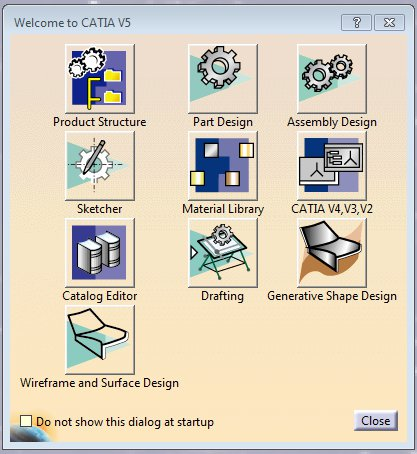Introduction
CATIA (Computer-Aided Three-dimensional Interactive Application) is a leading CAD (Computer-Aided Design) software used by engineers and designers across various industries, including aerospace, automotive, and industrial design. One of the key features that make CATIA so powerful and versatile is its use of workbenches.
This modular approach allows users to efficiently transition between different aspects of design and engineering, enhancing productivity and collaboration.
In this article, we will explore what CATIA workbenches are, what they do, how they function, and how they help streamline the design process.
What are CATIA Workbenches?
CATIA Workbenches are specialized environments within the CATIA software suite, each tailored to facilitate specific aspects of the product development process. Think of workbenches as unique toolsets designed to handle particular tasks, such as sketching, surface modeling, assembly design, and analysis.
These workbenches enable you to seamlessly transition between different stages of design and engineering, enhancing productivity and collaboration.
What Do CATIA Workbenches Do?
CATIA workbenches are designed to cater to specific tasks within the product development process. Each workbench offers a unique set of tools and functionalities that streamline workflows and improve productivity.
Here’s a deeper dive into what some of the key workbenches in CATIA do:
Sketcher Workbench
This is the starting point for most 3D models. Create 2D sketches that serve as the blueprint for 3D features. Tools include lines, arcs, splines, and constraints that define the geometry and relationships between sketch elements.
Part Design Workbench
Here, you can convert sketches into 3D parts using features such as extrudes, revolves, fillets, and chamfers. The part design workbench focuses on solid modeling, enabling the creation of detailed and precise components.
Assembly Design Workbench
This workbench allows for the assembly of multiple parts into a cohesive product. Tools for positioning, constraining, and analyzing the relationships between parts help ensure your assemblies function correctly.
Generative Shape Design (GSD) Workbench
GSD is essential for creating complex shapes and surfaces. Advanced tools like sweep, loft, and blend enable the modeling of intricate geometries that are often required in automotive and aerospace designs.
FreeStyle Workbench
This workbench is used for freeform surface modeling, ideal for aesthetic and ergonomic designs. It offers tools for creating and manipulating surfaces with a high degree of flexibility.
Drafting Workbench
This workbench transforms 3D models into 2D engineering drawings. It provides tools for creating detailed drawings with dimensions, annotations, and views, essential for manufacturing documentation.
Sheet Metal Design Workbench
Tailored for designing sheet metal parts, this workbench includes tools for creating bends, flanges, and cutouts, streamlining the design of components typically used in enclosures and brackets.
Generative Structural Analysis (GSA) Workbench
This workbench is used for performing structural analysis and simulations. It helps engineers evaluate the strength, stiffness, and durability of their designs under various loading conditions.
Kinematics Workbench
It focuses on simulating and analyzing the motion of mechanisms and assemblies. Engineers can study how parts move and interact, ensuring the proper functioning of moving assemblies.
How Do CATIA Workbenches Function?
CATIA workbenches function by providing a user interface and toolset specifically designed for the task at hand. When you switch to a different workbench, the toolbar and available tools change to reflect the functionalities of that workbench. This modular approach allows you to focus on specific aspects of your design without being overwhelmed by unnecessary tools.
For example, when working in the Part Design workbench, you’ll have access to tools for creating solid features. If you switch to the Generative Shape Design workbench, the interface changes to provide tools for surface modeling.
This context-sensitive approach streamlines the workflow by presenting only the relevant tools for the current task.
How Do CATIA Workbenches Help Streamline the Design Process?
Task-Specific Tools
Each workbench offers tools that are tailored to specific tasks, reducing the time spent searching for the right tool and minimizing the learning curve for new users.
Seamless Integration
Workbenches are integrated within the CATIA environment, allowing for smooth transitions between different stages of design. For instance, you can start with a sketch in the Sketcher workbench, create a 3D part in the Part Design workbench, assemble multiple parts in the Assembly Design workbench, and then perform structural analysis in the GSA workbench.
Enhanced Collaboration
Different team members can work on different aspects of a project simultaneously using their respective workbenches. This parallel workflow enhances collaboration and speeds up the overall design process.
Improved Accuracy and Quality
Specialized workbenches provide advanced tools for creating precise and high-quality designs. For example, the GSD workbench offers sophisticated surface modeling tools that ensure the aesthetic and functional quality of complex surfaces.
Comprehensive Solution
By covering all aspects of the product development lifecycle—from initial concept and design to analysis and manufacturing—CATIA workbenches offer a comprehensive solution that reduces the need for multiple software packages.
Augmenting CATIA’s Workbenches with the 3DEXPERIENCE Platform
CATIA’s Workbenches are called Applications (or Apps) within 3DEXPERIENCE. You can access them through the Compass.
The 3DEXPERIENCE platform provides a unified, cloud-based environment that integrates the entire product lifecycle. It offers centralized data management, ensuring consistency and reducing errors through a single source of truth for all project data. Real-time collaboration tools enable seamless teamwork across geographies, facilitating concurrent engineering and speeding up decision-making.
Cloud accessibility ensures users can access their apps and project data from anywhere, supporting remote work and increasing flexibility. Comprehensive product lifecycle management (PLM) capabilities integrate all stages of product development, from concept to manufacturing and maintenance, enhancing traceability and ensuring compliance with industry standards.
Conclusion
CATIA workbenches are a cornerstone of the CATIA software suite, providing tailored environments and tools for every stage of the product development process. By offering specialized functionalities and seamless integration, workbenches help streamline workflows, enhance collaboration, and improve the quality of designs. Whether you are sketching the initial concept, modeling intricate surfaces, assembling parts, or performing structural analysis, CATIA workbenches empower engineers and designers to bring their ideas to life efficiently and effectively.
Ready to take the next step in your CATIA V5 journey?
Reach out to our dedicated design teams to learn how you can leverage CATIA for your design project.
Or, check out our upcoming training courses to take your design skills to the next level.